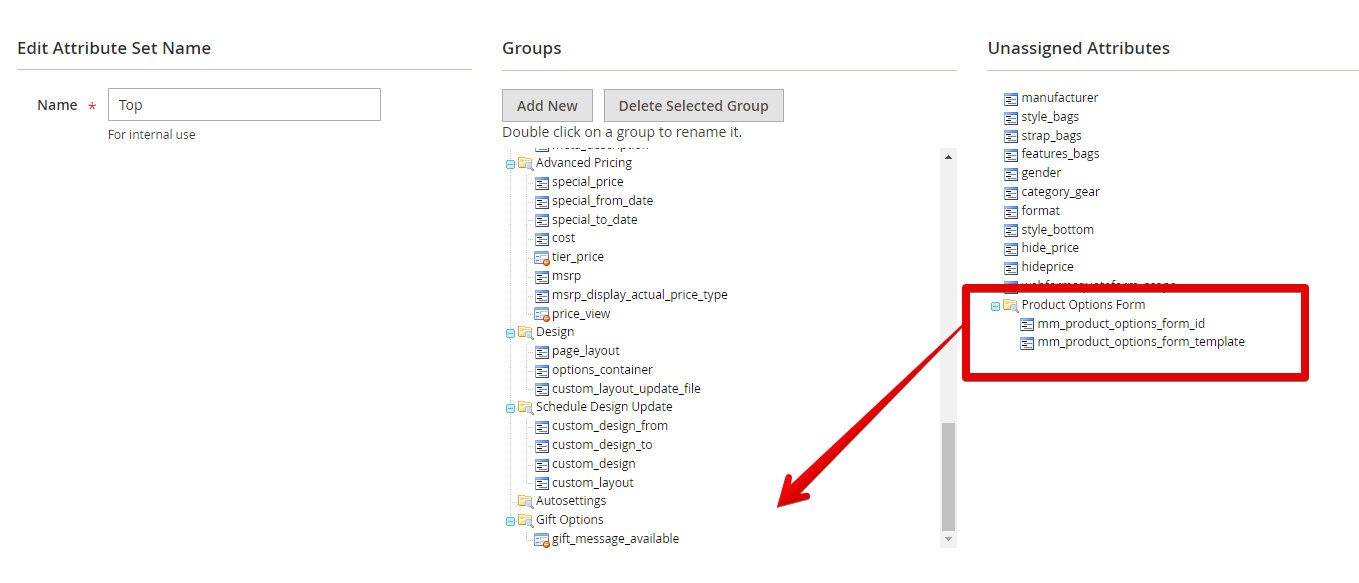Product Configuration
Open the product edit page and scroll to the "Product Options Form" configuration block.
Select the desired form in the "Product Options Form" parameter and desired template in the "Product Options Form Template".
note
The "Default" value is defined in the System Configuration.
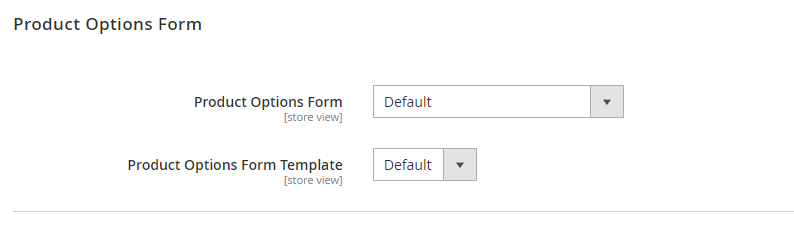
Bulk Product Update
Please use the product grid mass actions to set the form for multiple products at once.
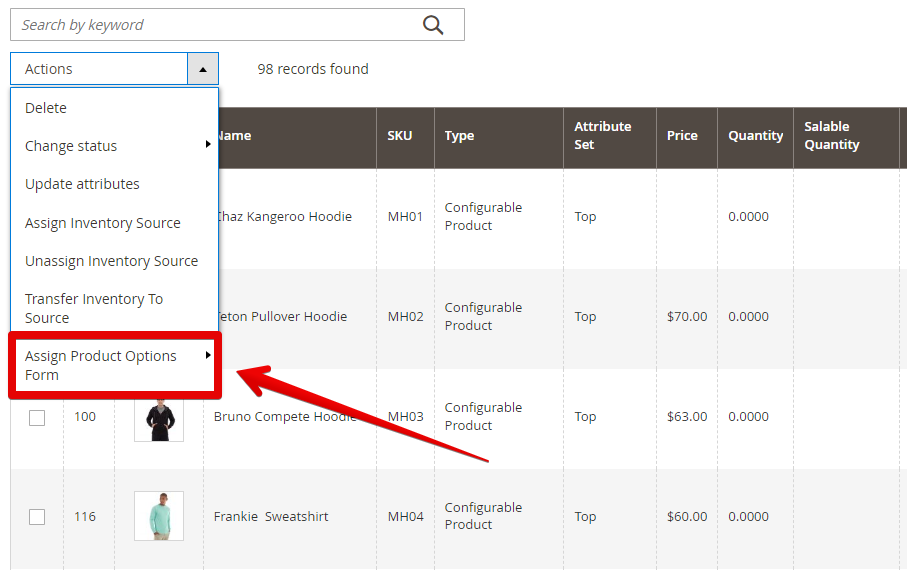
Troubleshoot
If you don't see the "Product Options Form" configuration block on the product edit page please add that block manually through the Stores > Attribute Set configuration.