Image Upload
File upload input field with pre-defined popular image extensions to accept. In notification letters and results grid image thumbnails are rendered with the link to file location on server.
Additional parameters
Enable dropzone
Dropzone allows you to upload multiple files at once and adds drag and drop functionality.
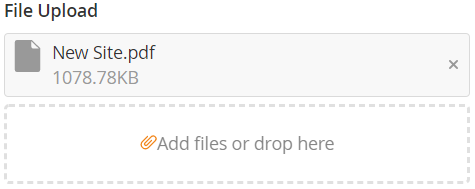
Dropzone text
Set custom text in the dropzone.
Maximum files in dropzone
Set maximum number of files to be uploaded through dropzone. Default value is 5.
Resize uploaded image
Automatically resize large images.
Maximum width
Maximum width of the resized image.
Maximum height
Maximum height of the resized image.
tip
You can attach uploaded files to the notification email if you enable Attach files to notification for admin in E-mail Settings of the form.