Configuration
To access configuration please proceed to Stores > Configuration > HidePrice Free page.
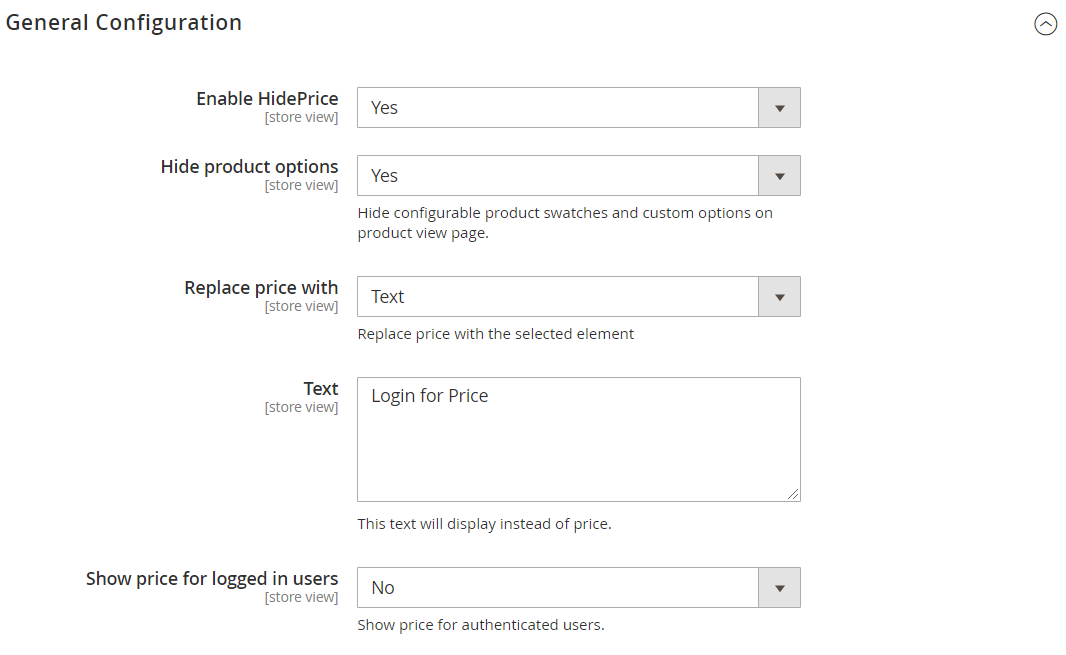
General Configuration
Enable HidePrice
Hide configurable product swatches and custom options on product view page.
Hide product options
Hide configurable product swatches and custom options.
If you need swatches hidden on the category page please disable Visible on Catalog Pages on Storefront on the attribute edit page Storefront Properties tab.
Replace price with
Select desired element to be displayed instead of product price. You can choose between 2 options:
Text
Button with alert
Depending on your choice you will get different additional parameters.
Text: Text
Set desired text (html supported) to be displayed instead of price.
Button with alert: Button text
Set text on the button.
Button with alert: Button text
Set text on the button.
Button with alert: Button text color
Set the color of the button text. In hex format.
Button with alert: Button background color
Set the color of the button. In hex format.
Button with alert: Alert icon
Set the desired icon to be displayed in the popup alert message: None, Success, Error, Warning, Info, Question
Button with alert: Alert title text
Set the title of the alert popup.
Button with alert: Alert text
Set the message text (html supported) in alert popup.
Button with alert: Alert button text
Set the text for close button which is displayed in the alert.
Show price for logged in users
You can choose if you want to show price for authorized users.