Form Configuration
Edit the form on Manage Forms page and select the Print Settings tab to access registration parameters.
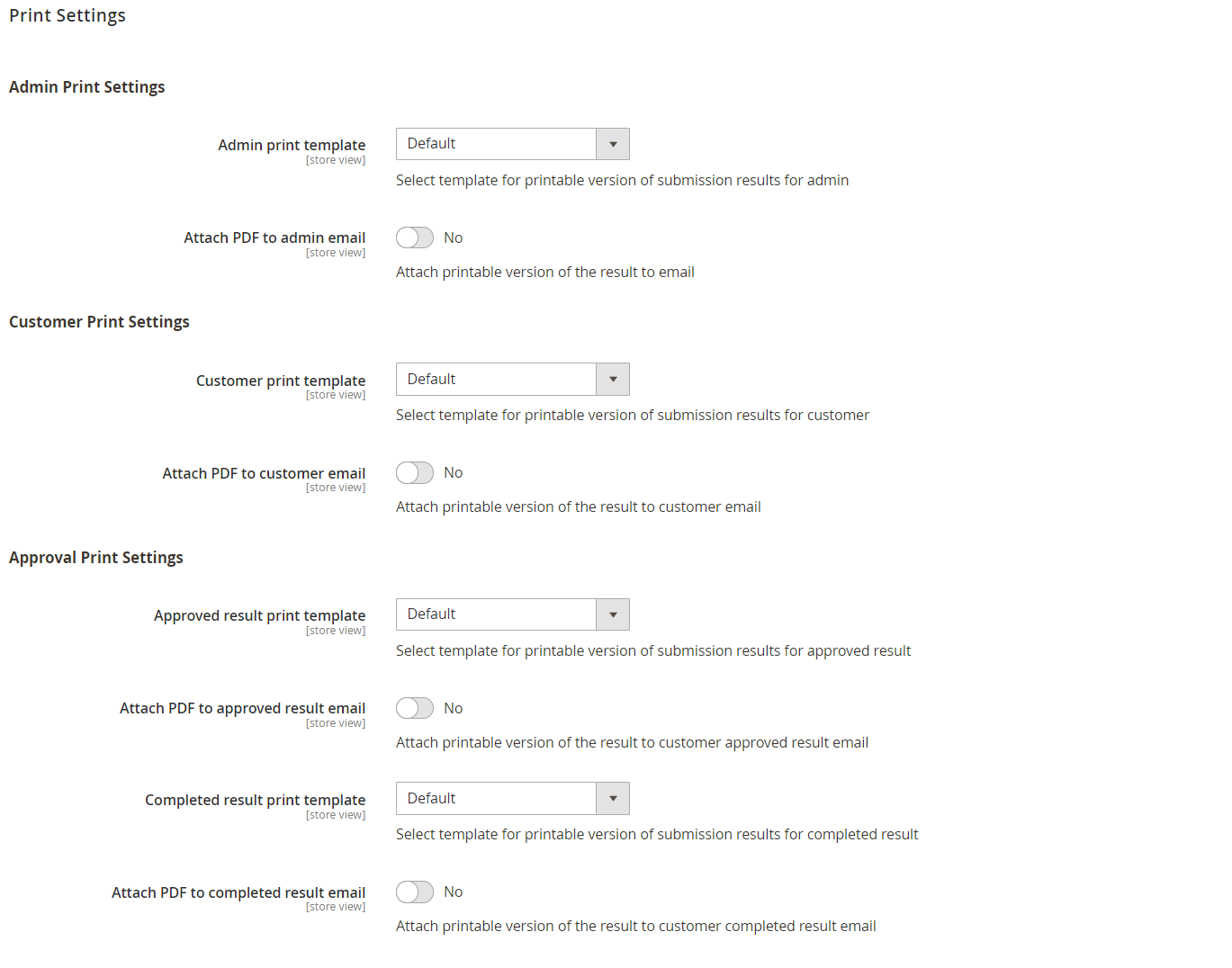
Admin Print Settings
Admin print template
Select template for printable version of submission results for admin.
Attach PDF to admin email
Attach printable version of the result to email.
Customer Print Settings
Customer print template
Select template for printable version of submission results for customer.
Attach PDF to customer email
Attach printable version of the result to email.
Approval Print Settings
Approved print template
Select template for printable version of submission results for approved result.
Attach PDF to approved result email
Attach printable version of the result to customer approved result email.
Completed result print template
Select template for printable version of submission results for completed result.
Attach PDF to completed result email
Attach printable version of the result to customer completed result email.