System Configuration
You can access the system configuration through the Stores > Configuration > WebForms admin page.
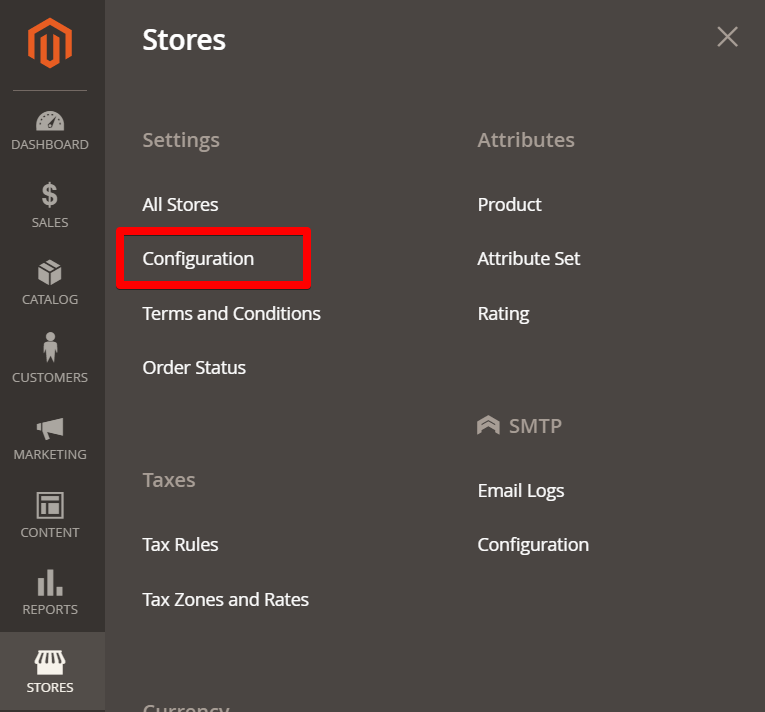
Product Options Pro Add-on
Enable Add-on
Enable or disable the add-on functionality.
Default Form
Select the form you would like to use by default for your products.
Default Form Template
Select the default desired template for the options form.
Button Text
Set the text for the button for Popup template.
Button Selector
Set the html selector for the button position on the product view page.
Button CSS Classes
Add custom CSS classes for the button.
Popup Title
Set the title for the popup window. You can use the {{var product.name}} variable for the product name.
Button Selector List
Set the selector for precise placement of the button in the product listings.
Popup CSS classes
Add custom CSS classes for the popup window.