Form Configuration
Edit the form on Manage Forms page and select the Customer Regsitration Settings tab to access registration parameters.
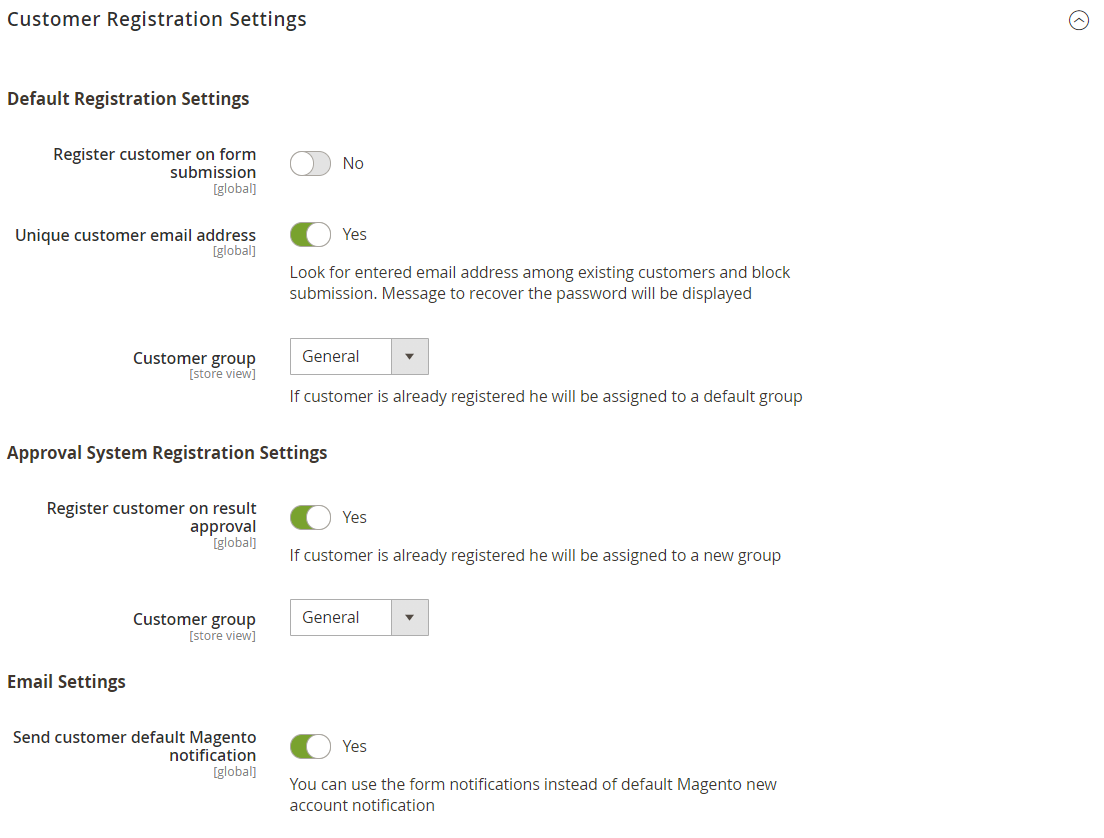
Default Registration Settings
Register customer on form submission
Create customer account on form submission. Please enable this option if you want to register customer without approval or if you want to create account in a temporary customer group.
Unique customer email address
Look for entered email address among existing customers and block submission. Message to recover the password will be displayed.
Customer group
Select the group you would like the new customer to be associated. If the customer e-mail is already registered he will be assigned to the selected group.
Approval System Registration Settings
Please make sure the Result Approval is enabled.
Register customer on result approval
Enable this option if you want the customer account to be registered after approval of the submission. If the customer account was already registered, this will move the customer to selected group instead of creating new account.
Customer group
Select the group which should be associated with the customer after submission approval.
Email Settings
Send customer default Magento notification
Use this option if you want to turn off default Magento welcome email. You can use the form custom notifications instead of the default Magento new account notification.
Customer Attribute Mapping
Please map all required attributes to form fields in order to create valid customer account.
The following list of customer attributes is supported.
| Attribute | Code | Required |
|---|---|---|
| Name Prefix | prefix | |
| First Name | firstname | ✓ |
| Middle Name/Initial | middlename | |
| Last Name | lastname | ✓ |
| Name Suffix | suffix | |
| ✓ | ||
| Date of Birth | dob | |
| Tax/VAT Number | taxvat | |
| Gender | gender | |
| Password | password |
If you don't map the Password the system will automatically generate the random password for the new customer account.
Billing Address Attributes Mapping
Please map all required attributes to form fields in order to create valid billing address.
The following list of address attributes is supported.
| Attribute | Code | Required |
|---|---|---|
| Name Prefix | prefix | |
| First Name | firstname | ✓ |
| Middle Name/Initial | middlename | |
| Last Name | lastname | ✓ |
| Name Suffix | suffix | |
| Company | company | |
| Street Line 1 | street | ✓ |
| Street Line 2 | street | |
| City | city | |
| Country | country_id | ✓ |
| State/Province | region | |
| Zip/Postal Code | postcode | ✓ |
| Phone Number | telephone | ✓ |
| Fax | fax | |
| VAT Number | vat_id |
Shipping Address Attributes Mapping
Please map all required attributes to form fields in order to create valid shipping address.
The following list of address attributes is supported.
| Attribute | Code | Required |
|---|---|---|
| Name Prefix | prefix | |
| First Name | firstname | ✓ |
| Middle Name/Initial | middlename | |
| Last Name | lastname | ✓ |
| Name Suffix | suffix | |
| Company | company | |
| Street Line 1 | street | ✓ |
| Street Line 2 | street | |
| City | city | |
| Country | country_id | ✓ |
| State/Province | region | |
| Zip/Postal Code | postcode | ✓ |
| Phone Number | telephone | ✓ |
| Fax | fax |