Embed Web-Form in CMS Page
-
Create new CMS page using CMS > Pages > Add New Page
-
Select Content tab on the left
-
Press Insert Widget button
Or if you have WYSIWYG editor enabled
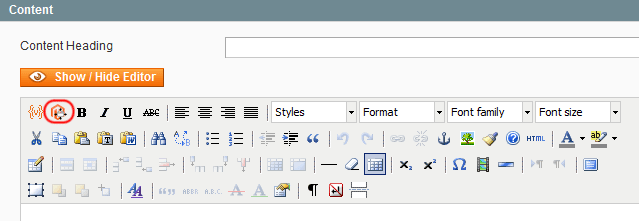
- In the pop-up window select widget type Web-forms: Form
Configure options and hit Insert Widget button.
- Your web-form is inserted into page content field now.
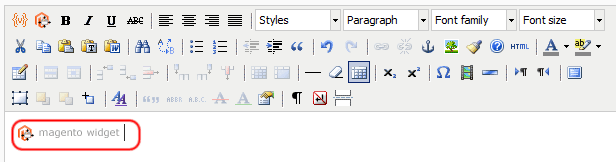
To change widget options simply click on the widget icon to select it and press insert widget button again.