Publish Results on CMS Page
- You need to enable results approval in web-form Settings tab.
- Approve results you wish to publish in results grid.
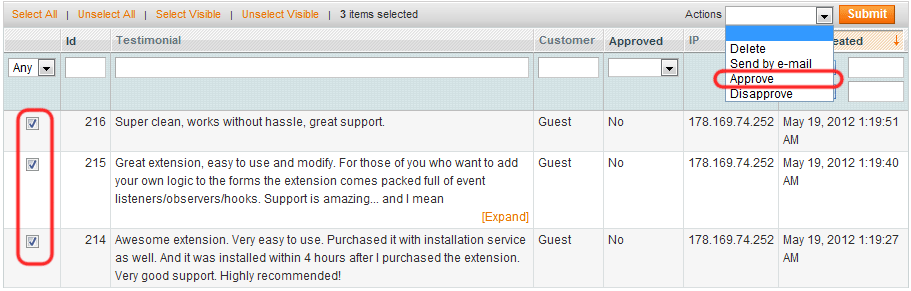
Check results and select Approve from the action list.
If you want to hide approved results you need to check them and select Disapprove from the action list or simply Delete them.
- Create CMS page and insert widget Web-forms: Results in the Content field of the page.
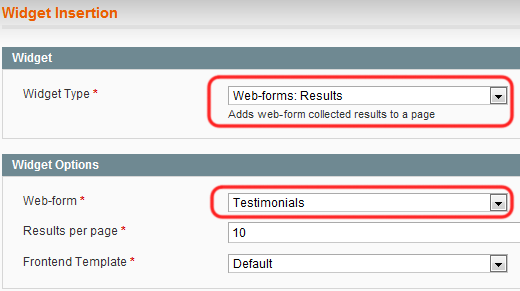
Select required web-form from the list and hit Insert widget button.