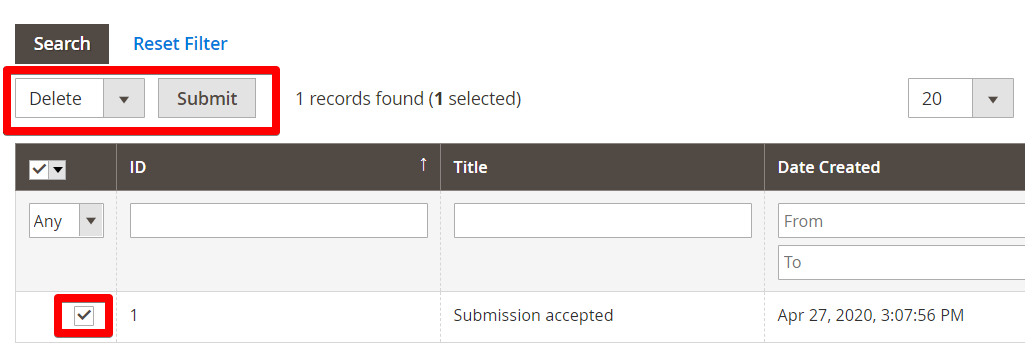Quick Responses
If you are asked same questions over and over you can save commonly used messages and use them in your replies.
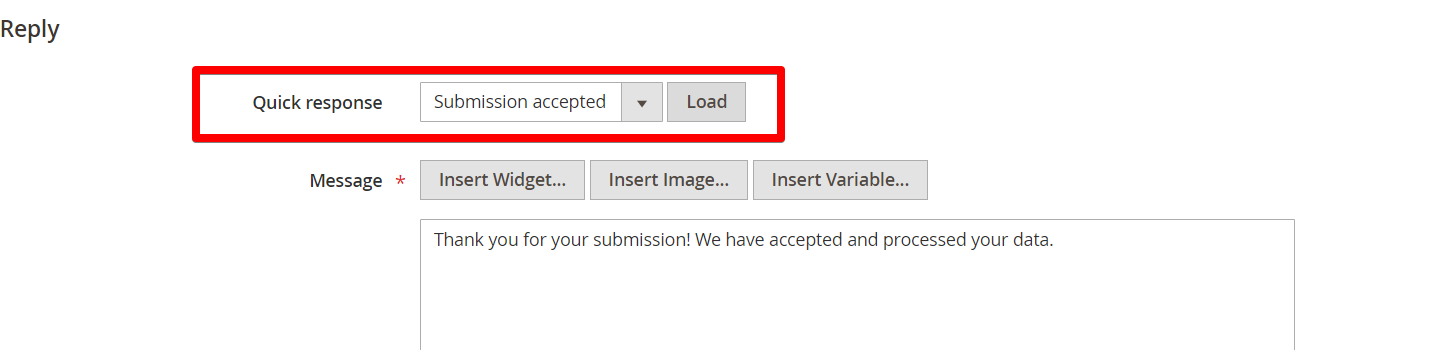
Manage quick responses
You can find the Manage Quick Responses link in the Content admin section.
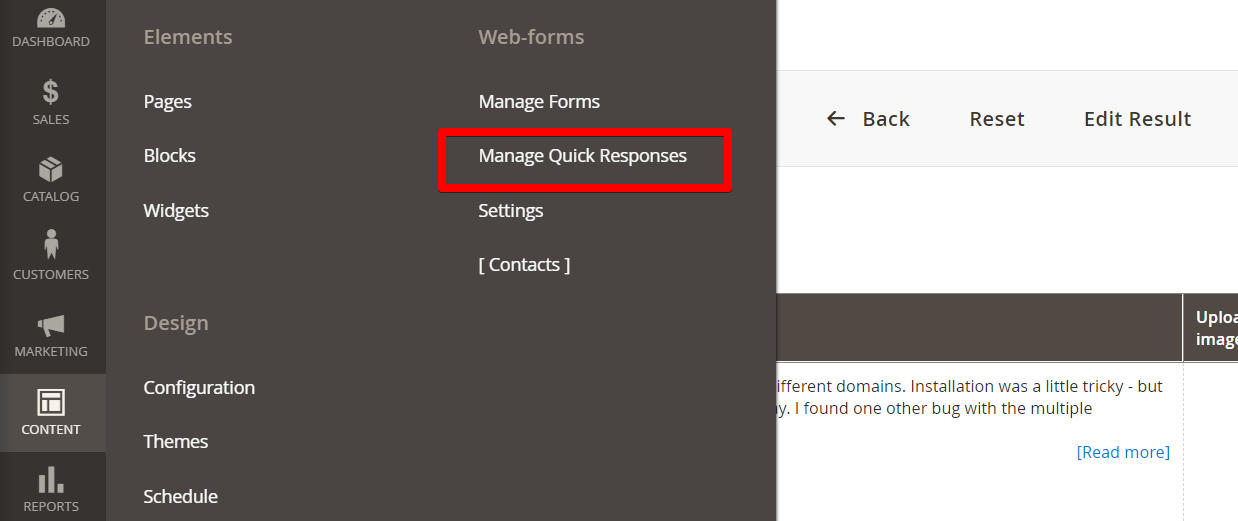
Create quick response
To create new quick response simply click on the Add Quick Response button at the top of the page.
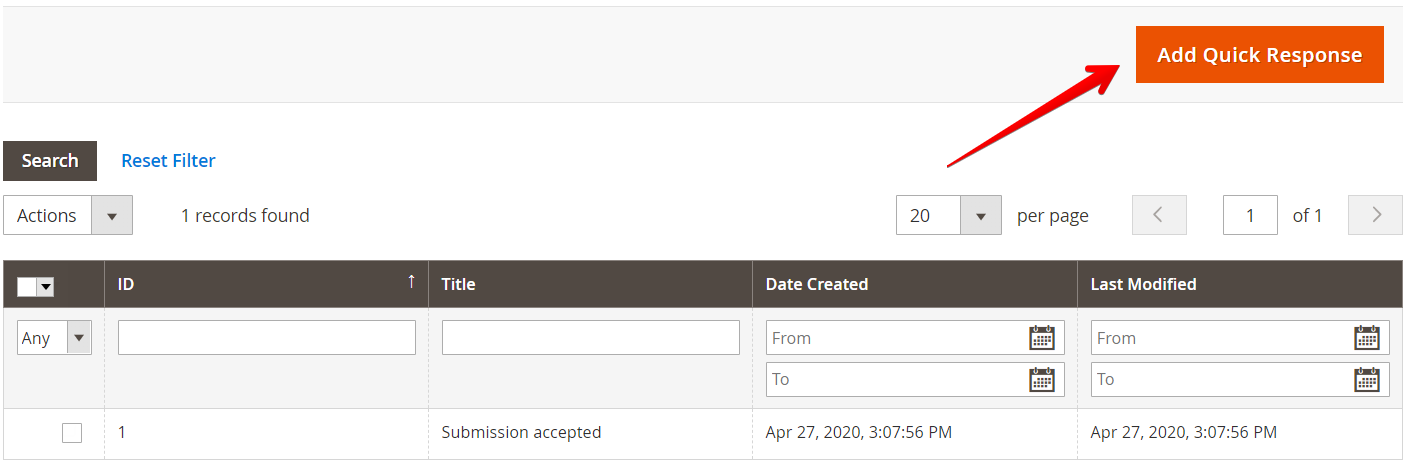
You will be redirected to the quick response edit screen where you can assign quick response Title and Message.
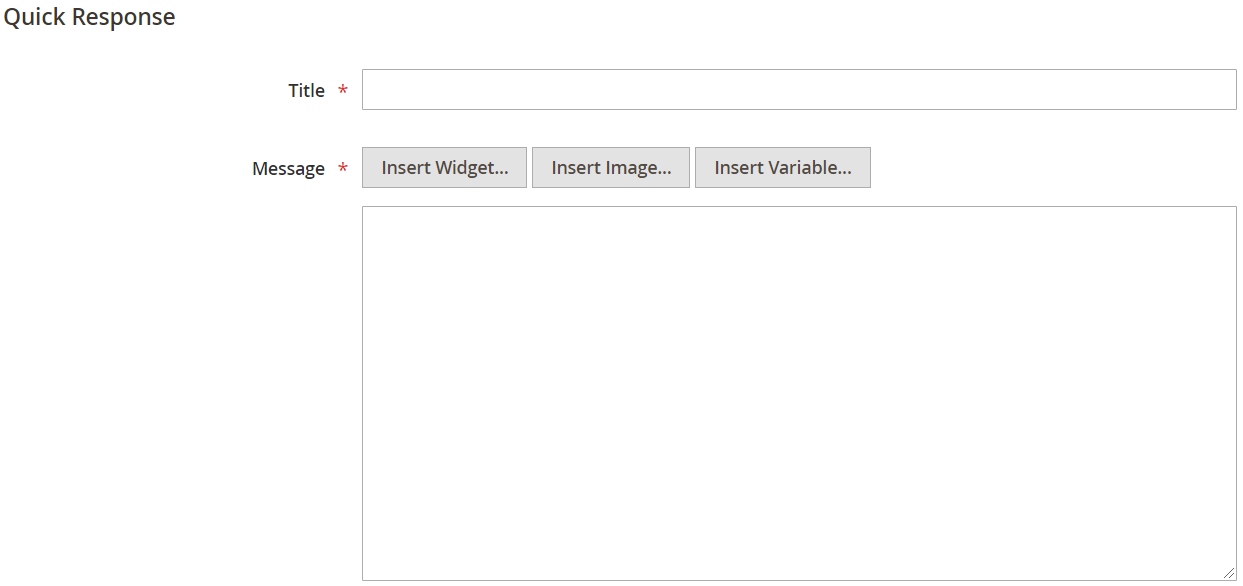
Edit quick response
To edit the quick response simply click on the row in the grid.
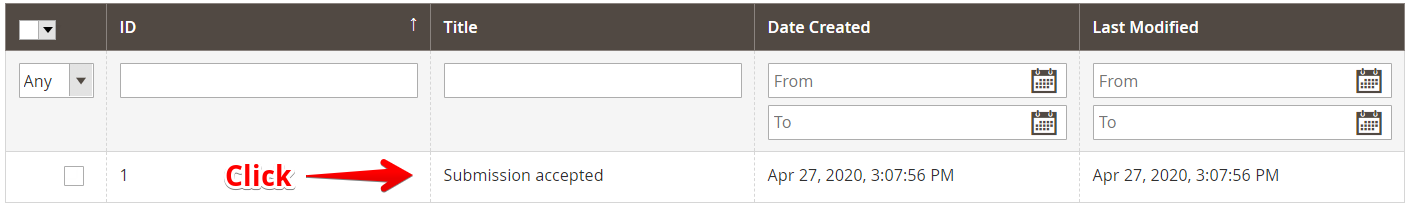
Delete quick response
To delete quick response check the desired message in the grid and select Delete action from the Actions.