Manage Forms Page
The Manage Forms page is located in the Content section of the admin area.
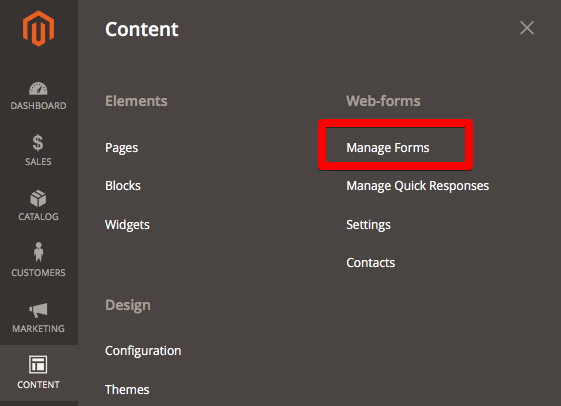
It contains a grid with existing forms and allows you to create or modify them.
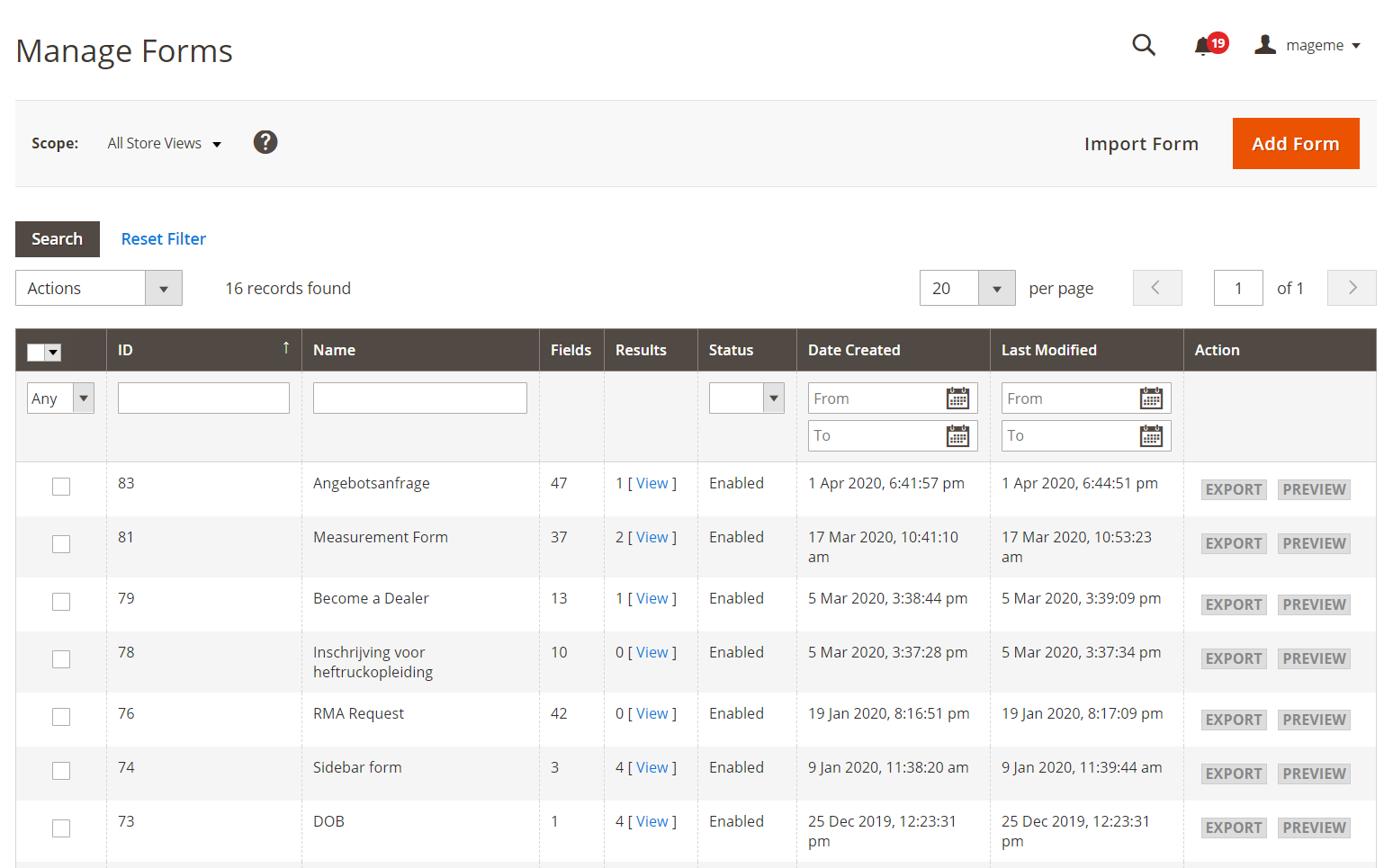
Action buttons
Scope selector loads form name translations.
Import Form allows you to import the web-form from .json file.
Add Form creates new form.
Grid mass actions
To perform the mass action with web-forms please check several forms in the grid first.
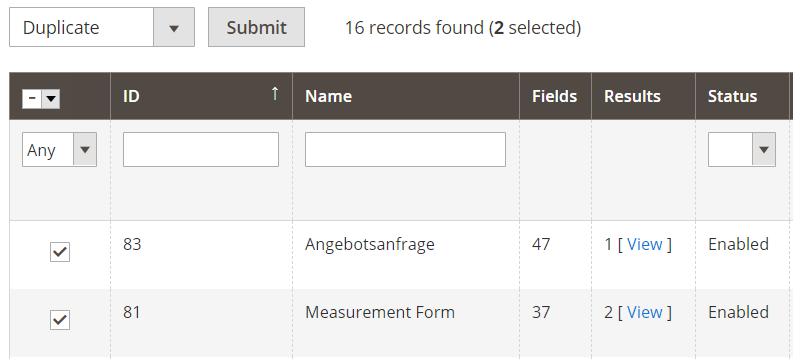
Delete Deletes selected web-forms from database and cleans all submission data.
Change status Change status of selected web-forms.
Duplicate Create a complete copy of selected web-form with translation and logic.
The submission data is not copied on duplication.
Grid columns
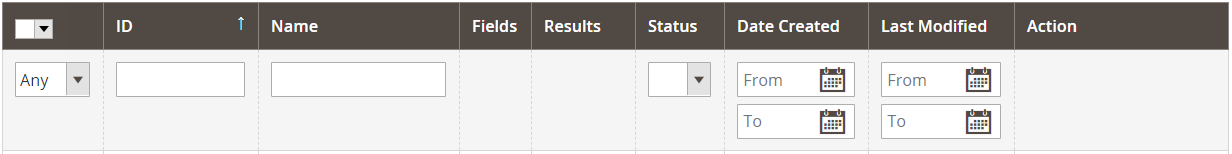
ID The numerical identificator of the web-form in the system.
Name The name of the form.
Fields The number of fields in the form.
Results The number of submitted results. [View] link shows the result grid.
Status The status of the form. The form can be turned off and removed from the site if Disabled.
Date Created The creation date of the form.
Last Modified The date when the form was modified.
Action You can perform following actions with the form:
- Export the form to JSON file.
- Preview the form in the frontend.
Please don't use the preview link as a regular link to the form for your customer. Use CMS Page to set up the proper URL for the form.