Request For Quote Example
Lets add Request For Quote form to the product in catalog.
Go to Design tab in Product Edit page.
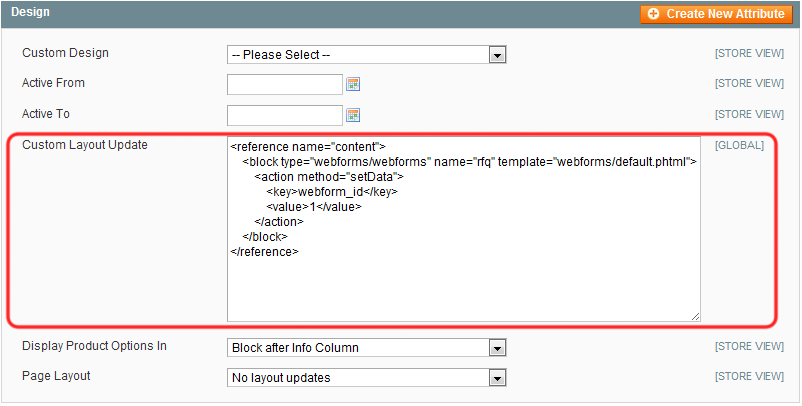
Use following example in the Custom Layout Update field:
<reference name="content">
<block type="webforms/webforms" name="rfq" template="webforms/default.phtml">
<action method="setData">
<key>webform_id</key>
<value>1</value>
</action>
</block>
</reference>
Where instead of 1 you can set any web-form ID from the list of available web-forms.
Instead of content reference you can put web-form to the left or right columns or use different template.
Add product information to result
You can automatically add product information to submission results.
Add Hidden field to the form with the following code in Field value(s) parameter:
{{var product.name}}
This field will automatically store product name if the form appears on the product page.
Instead of {{var product.name}} you can use {{var product.sku}} or any other attribute of product entity if you are familiar with it.