Create Form
Press Add Form button on the Manage Forms page.
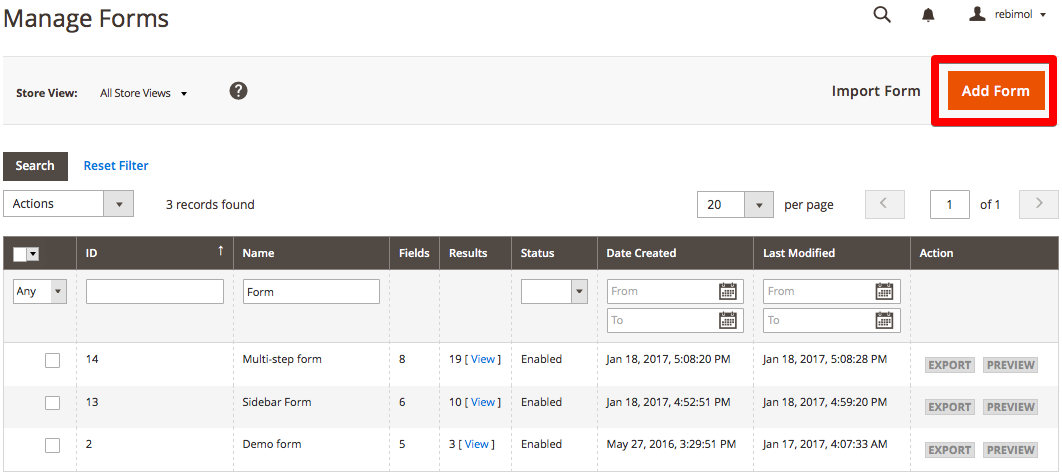
In the dialog screen enter Name of the form and press Save and Continue Edit.
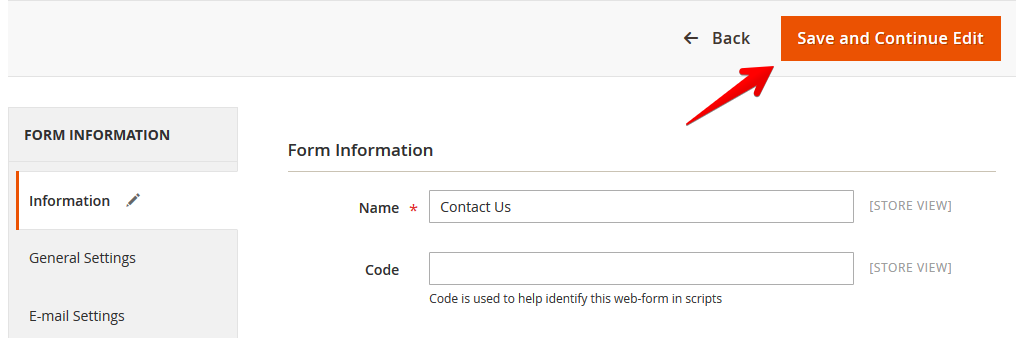
note
After you save the new form you will see all form action buttons.
Form action buttons
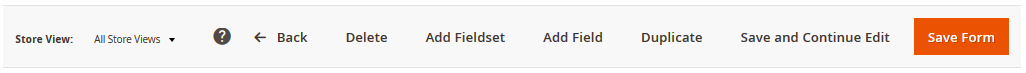
Delete Delete the entire form and all form data including customer submitted results.
Add Fieldset Add new fieldset to the form.
Add Field Add new field to the form.
Duplicate Duplicate the form with all fieldsets, fields and form parameters. Creates inactive copy of the current form. It doesn't duplicate submission data.
Save Form Save the form and go to Manage Forms page.
Save And Continue Edit Save form and stay on the current page.
info
For more information about the form parameters please proceed to the Form Parameters documentation section.