Embed Form in CMS Page
-
Create new CMS page using Content > Pages > Add New Page
-
Scroll to Content block
-
Press Insert Widget button

Or if you have WYSIWYG editor enabled
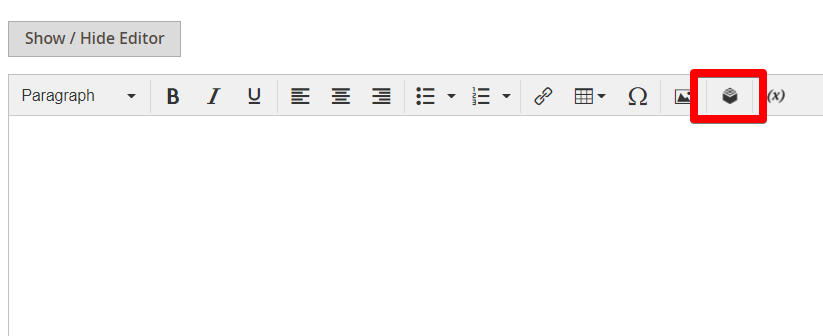
- In the pop-up window select widget type Web-forms: Form
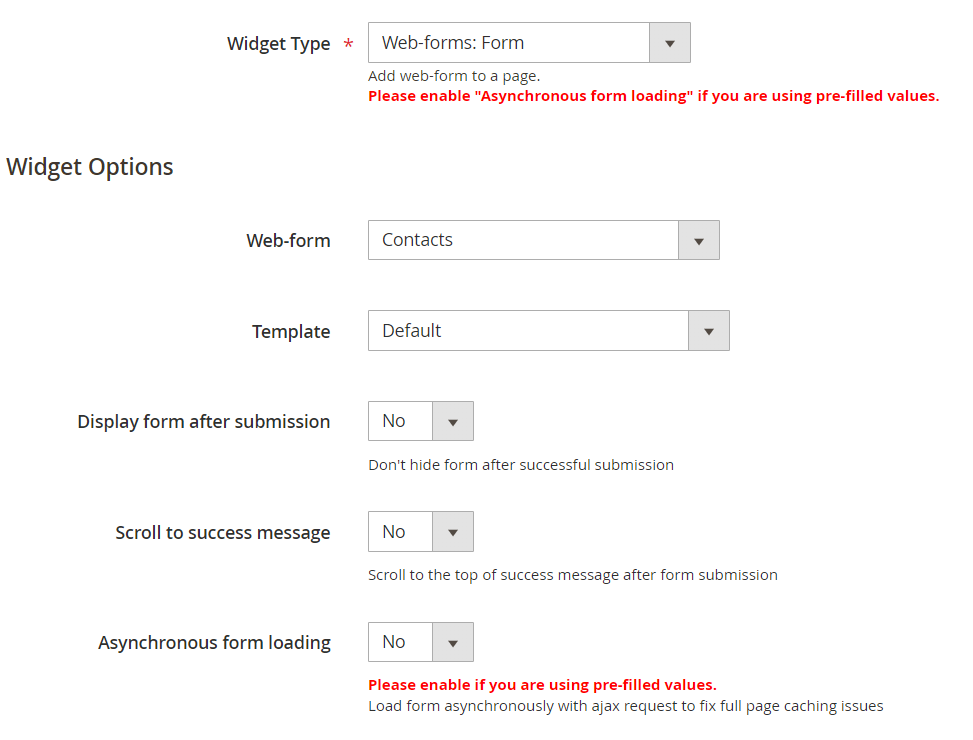
Configure options and hit Insert Widget button.
- Your web-form is inserted into page content field now.
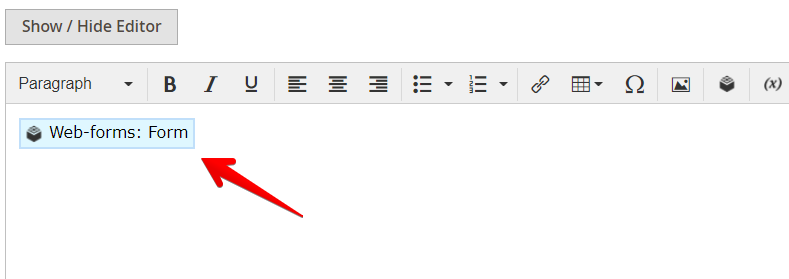
To change widget options simply click on the widget icon to select it and press insert widget button again.
warning
Please enable Asynchronous form loading in the widget parameters if you are using pre-filled values.