Enable Email Notifications
You can enable various e-mail notifications in WebForms plugin:
- Admin notification
- Customer notificaiton
- Results status change notification
It is recommended to set the Default e-mail address for notifications in the System Configuration
Admin notifications
Please select E-mail Settings tab on the form edit page.
Enable the Enable admin notification parameter and set the Notification e-mail address.
Please set the customer name input field code to name , firstname or lastname to see customer name in the e-mail header.
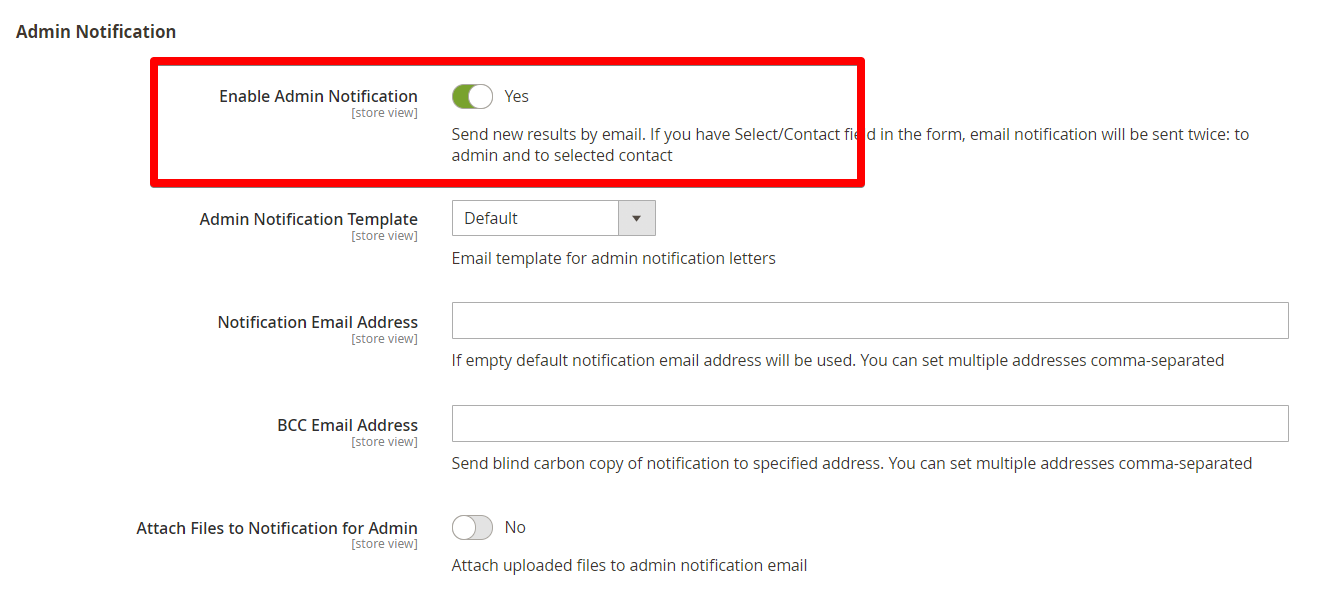
Customer notifications
Please select E-mail Settings tab on the form edit page.
Enable the Enable customer notification parameter.
Please make sure the customer e-mail input field is Text / E-mail type. Otherwise, the system won't know where to send the customer notification.
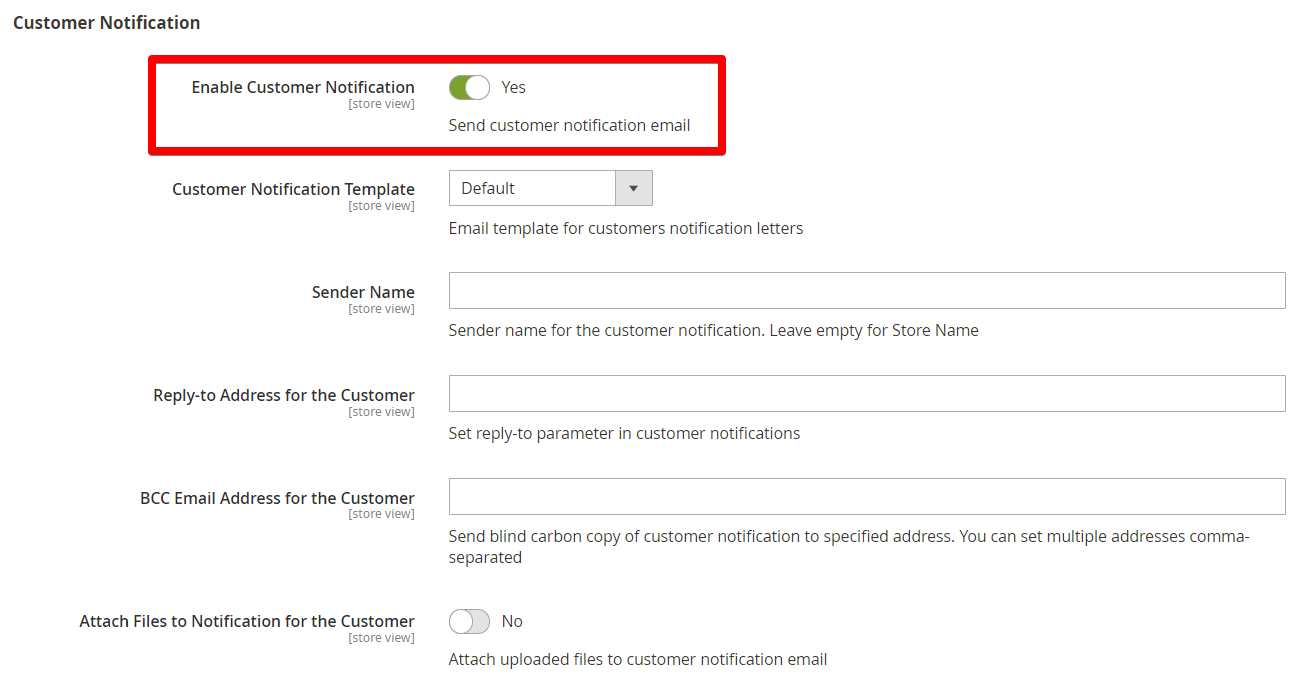
Results status change notification
You can enable result status change notifications in General Settings tab of the form.
When the result status is changed the customer will get the notification e-mail with the new status information.
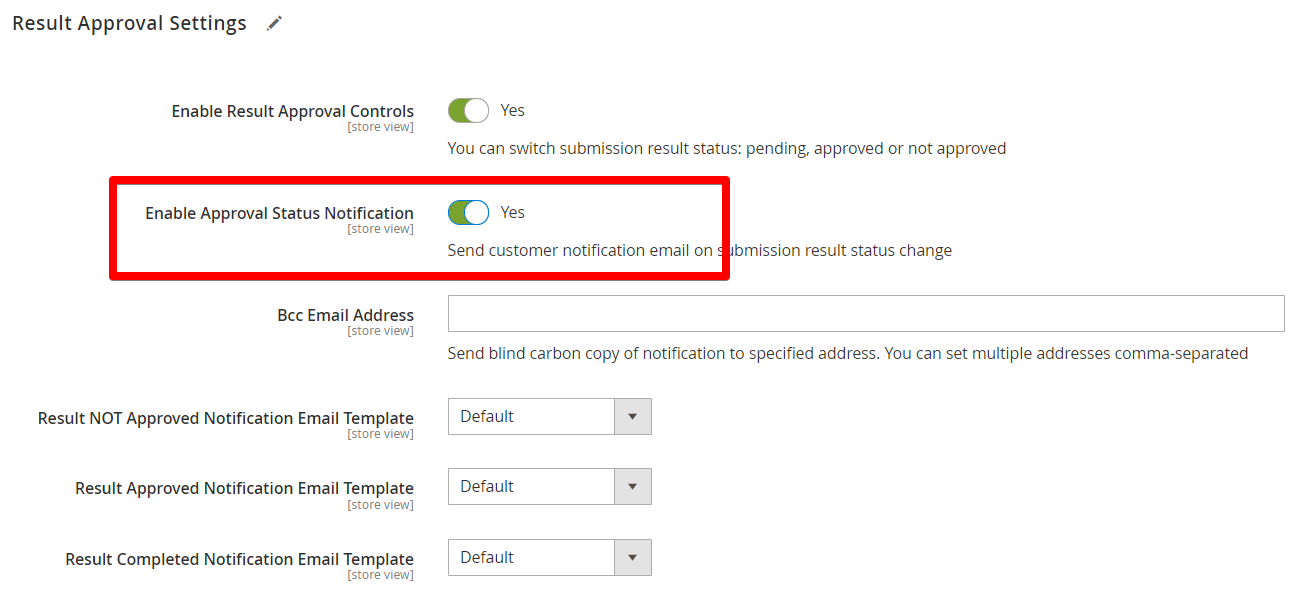
You can customize the notification e-mail template for each result status separately.