Migrate from WebForms M1
It's recommended to import Magento 1 data first before creating new forms in Magento 2 to avoid ID conflicts.
You can migrate forms from Magento 1 installation to Magento 2 quite easily. There are 2 options how you can do it:
-
Copy forms using the Import / Export Forms functions.
-
Use phpMyAdmin or similar application to copy database tables with submission data.
The only way to copy all submission data is to copy database tables contents.
Migrate using phpMyAdmin
Please install WebForms in your Magento 2 first.
-
After that, launch the phpMyAdmin application and select Magento 1 database.
-
Press on the Export tab and select all webforms* tables.
-
Click on the Go button at the bottom of the page and you should get the .sql file.
-
Select your Magento 2 database and click on the Import tab.
-
Choose the .sql file and uncheck the Enable foreign key checks option.
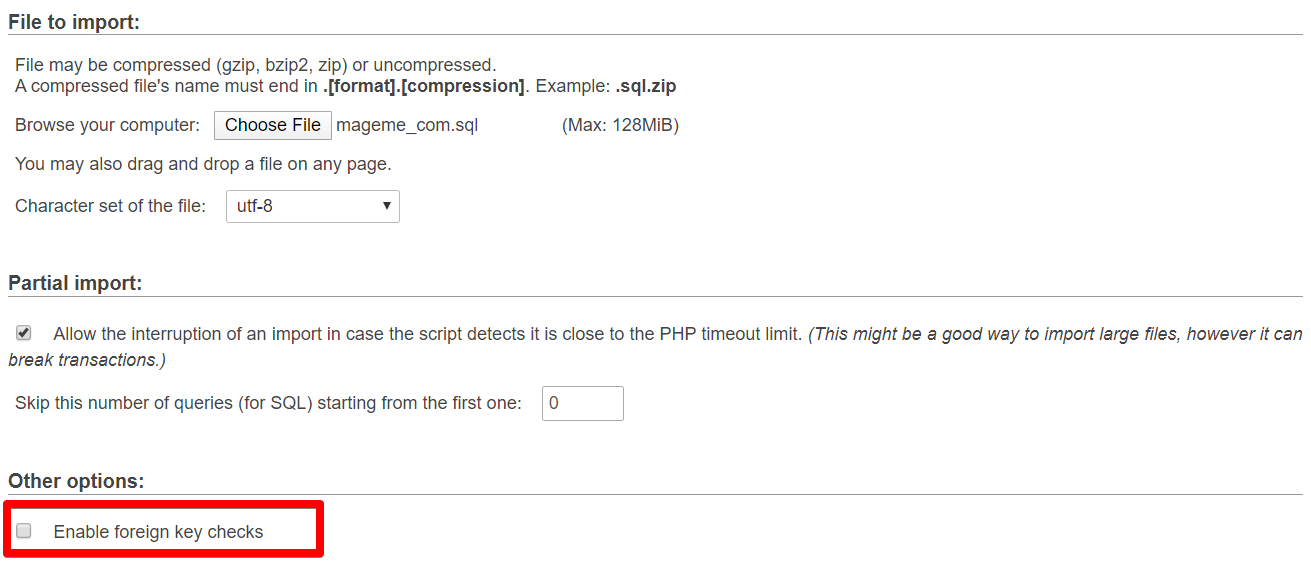
-
Press the Go button to import Magento 1 tables into Magento 2 database.
-
Execute SSH command
php bin/magento webforms:migrate