Add Form to Customer Dashboard
You can add any form to customer dashboard area.
Please click on Access Settings tab on the form edit page and scroll to Customer Dashboard settings block.
Select desired customer groups from the list and permissions to Add and View submissions.
Enable Add form to customer dashboard parameter.
note
If you want the form to appear for everyone please select all customer groups from the list.
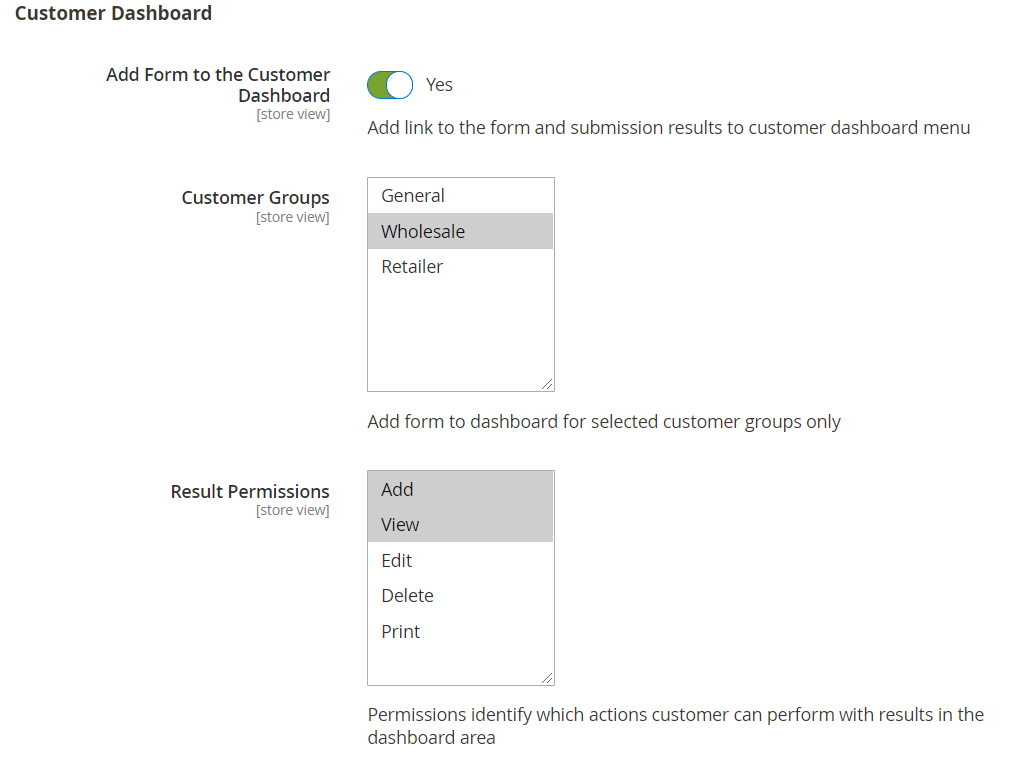
After you save the form the customer will have a new link in the account area in the navigation panel in Web-forms block.
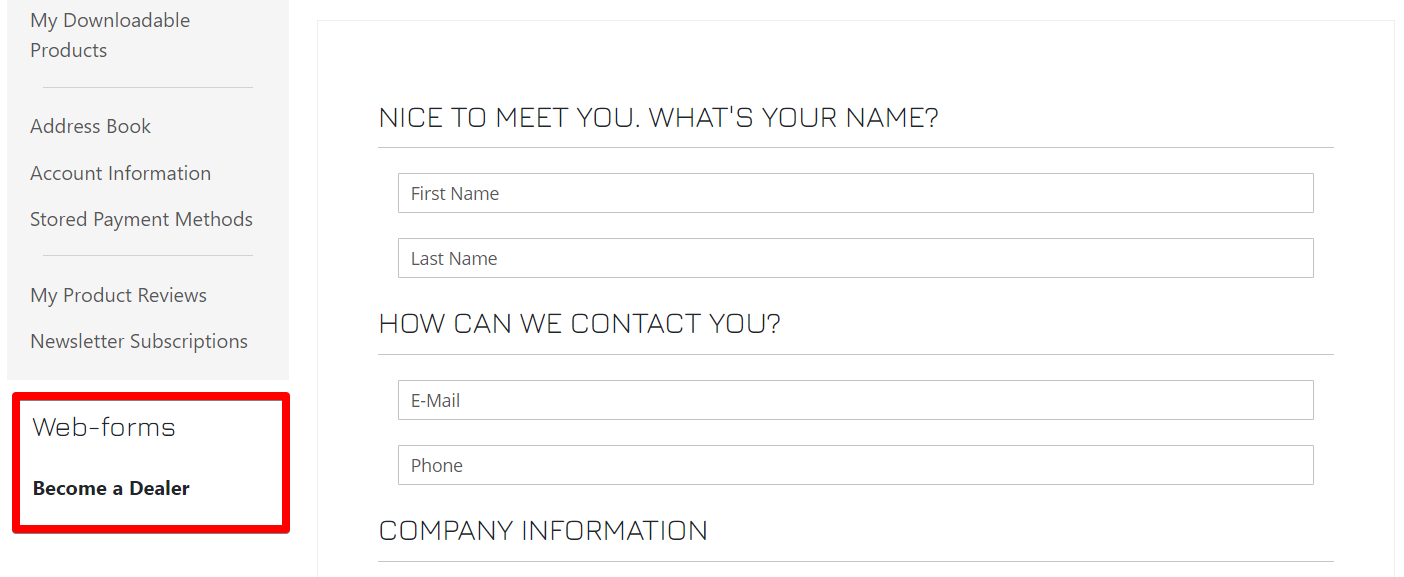
info
You can change Web-forms block title on General Settings page.