Create Field
To add field to the form press Add Field button in the form edit screen.
After that you will be redirected to the field edit screen.
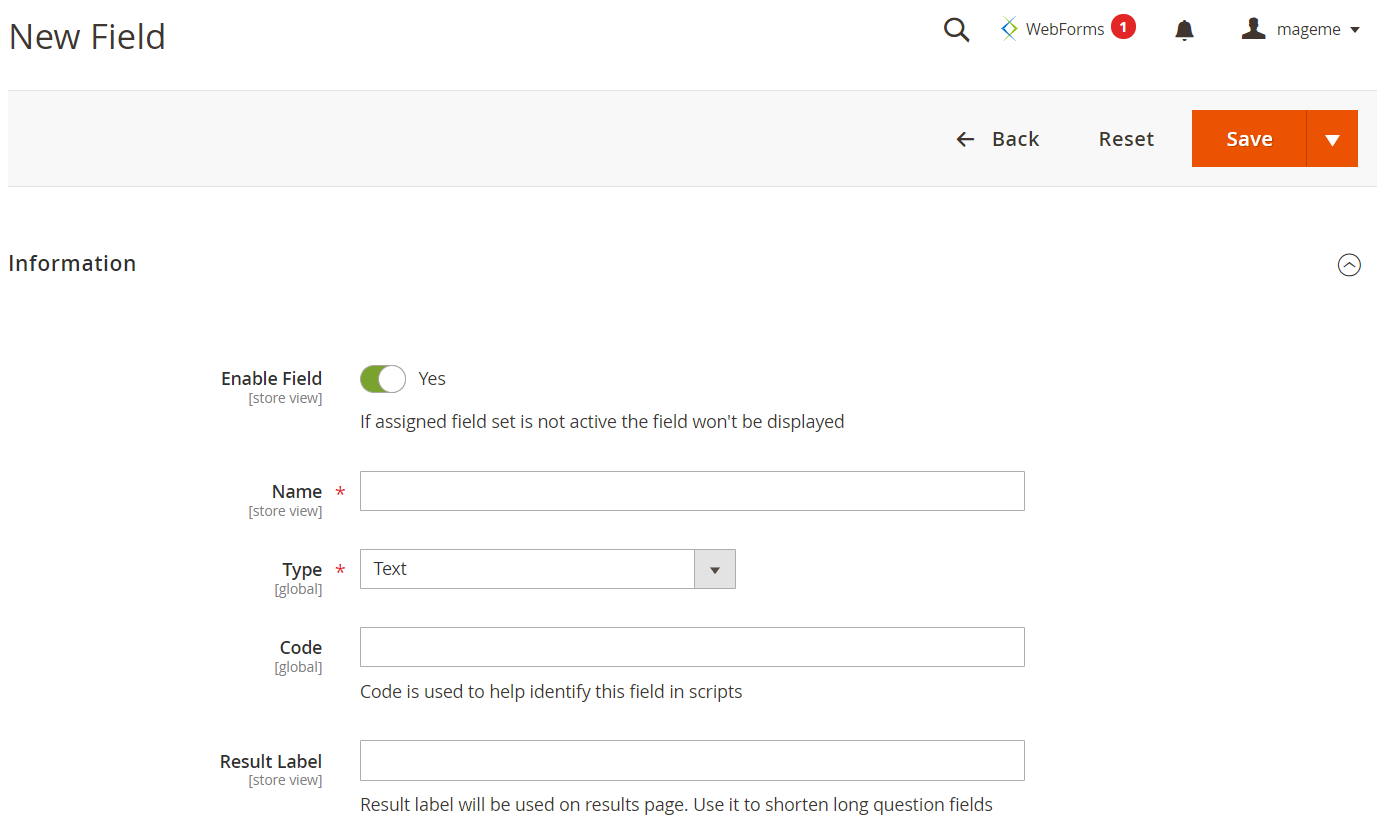
Enter the field name, select input type and click Save button.
Field action buttons
Back Return back to the web-form without saving.
Reset Reload the field edit page with initial data.
Add Logic Add logic rule to the field.
This button only appears if you have one of the following field types chosen: Select, Select/Radio, Select/Checkbox or Select/Contact.
For more information about logic rules please proceed to the Show / Hide Form Elements documentation section.
Save Save field and stay on the current page.
Save & New Save current field and create new.
Save & Duplicate Save current field and create duplicate with the same configuration.
Save & Close Save the field and go to the form edit page.
For more information about the field parameters please proceed to the Field Parameters documentation page.