Import / Export Forms
You can use the WebForms import / export functions to move forms across multiple Magento installations or as template to quickly create forms.
Import form
Click the Import button on Manage Forms page.
Please select .json file and click the Ok button.
You will see the new form in the grid. Please change Status = Enabled to see the form.
Form will be imported with all the logic and translations.
note
Please note that for translations to be imported correctly your Store View codes should match.
Export form
Please click on the Export button on the Manage Forms page in the Actions column.
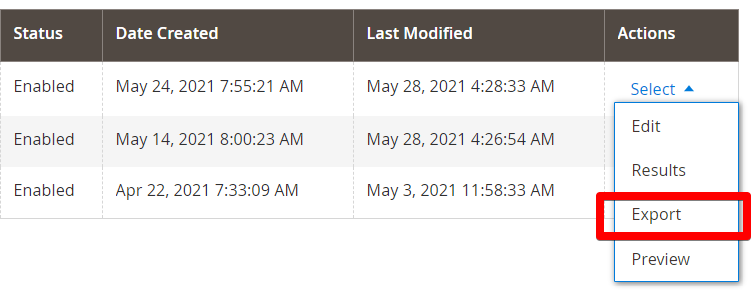
note
Export operation doesn't export submission data.