Show / Hide Form Elements
You can use conditional logic rules to show / hide form elements on certain customer choice.
Logic rules can be added to the following field types:
- Select
- Select / Radio
- Select / Checkbox
- Select / Contact
Click Add Logic button on the field edit page.
In the logic edit screen configure logic parameters.
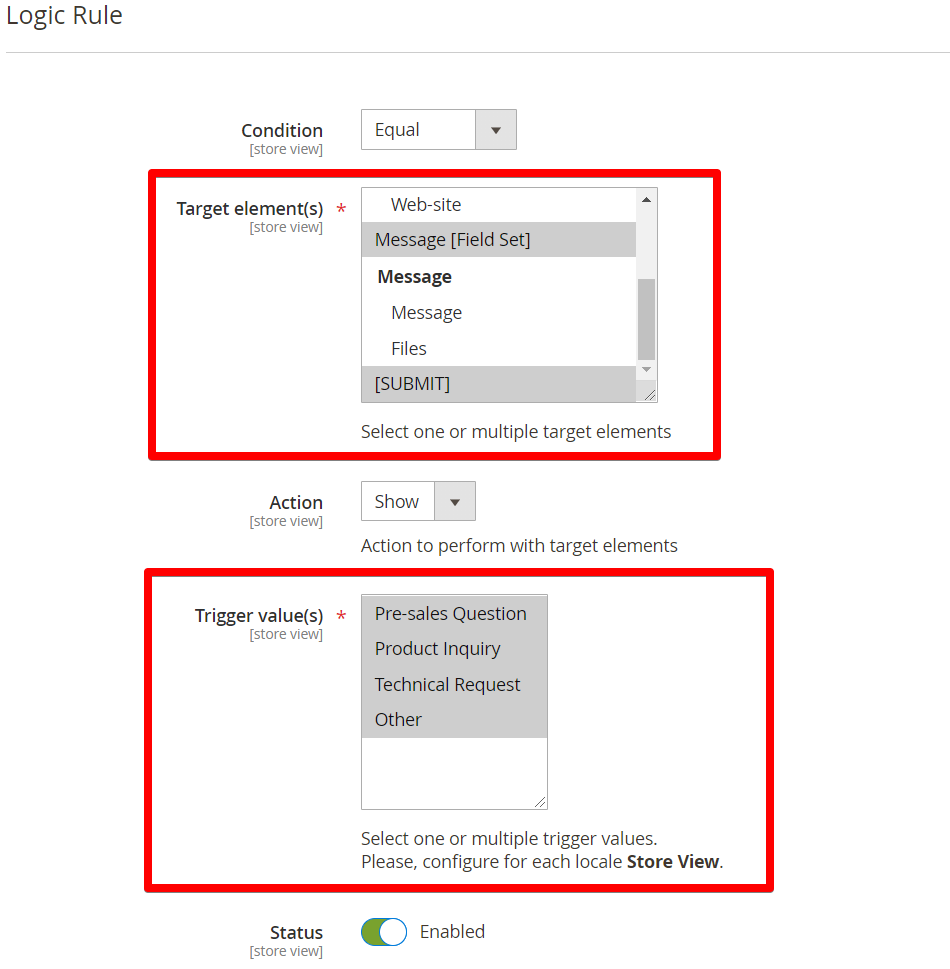
Logic rule parameters
Condition Choose if you want to apply action when trigger value is selected or not selected.
Trigger value(s) Select one or multiple trigger values from the list. Note that you need to configure it for each locale Store View because values can be different.
Action Choose action to show or hide target elements.
Target element(s) Select one or multiple target elements from the list.
Logic aggregation This parameter is only available for Select / Checkbox field. It is used to trigger action if all or single trigger value is checked.
Status Switch the rule on or off.