GDPR Settings
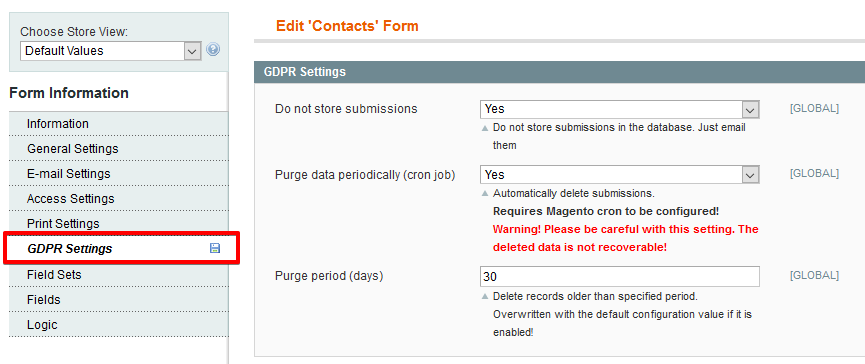
Each form has a dedicated GDPR Settings tab which lets you configure the form to be compliant with EU General Data Protection Regulation law.
Do not store submissions
The option disables the database storage and form will just send the email to specified address in Email Settings tab of the form.
Purge data periodically (cron job)
You can enable / disable periodical cleanup of old submissions here. The period which defines if submission is old is set in the next parameter.
Purge period (days)
Here you can specify how long you wish to keep submissions.
Show GDPR agreement text
This allows you to show / hide text information block at the bottom of the form. Please specify what kind of personal information you collect with the form and how do you process it.
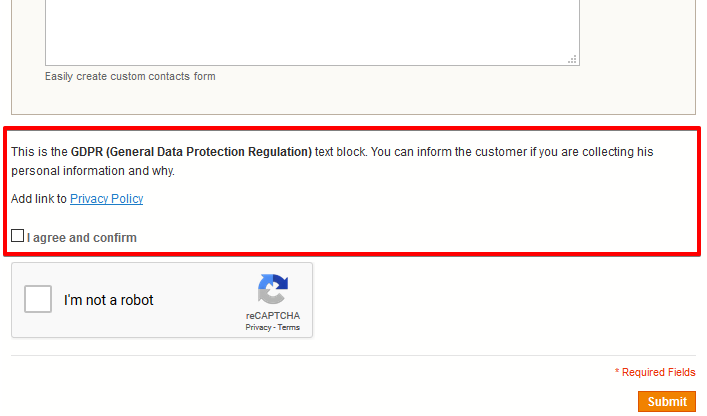
GDPR agreement text
This allows you to write formatted text block and use visual editor to insert images , widgets, links and so on.
Show GDPR agreement checkbox
This toggles whether you want to show a confirmation checkbox under the GDPR agreement text.
Required
Make the checkbox required and don't allow the form to be submitted until the option is checked.
Don't store submission in the database if not checked
If the checkbox is not required to check you may want to disable database storage for the current submission. If the option is checked the submission will be saved in the database.
GDPR agreement checkbox label
Here you can specify the label for the checkbox.
GDPR agreement error text
If your checkbox is required you can set the error message that will display if the customer tries to submit the form without agreeing to your terms.